
Photoshop Pro 100: Photoshop For Beginers
Learn How to Become a Better Photoshop Creator
Watch Promo Enroll in Course
LEARN HOW TO BECOME A TOP PHOTOSHOP PRO CREATOR

GET 28 LECTURES IN 6 MODULES + PLUS 2 HR OF CONTENT
In this class you will learn about the basics of photoshop, we will learn about the work area, the basic of photo corrections, and we will learn about how to work with selection tools. The class is about understanding the fundamental basic of photoshop, these fundamental tools can be apply to photography and Graphic art.
Here are the three main idea that we are going to explore:
- Understanding Photoshop Work Area
- Simple Basic of Photo corrections
- How to work with selections
By the end of this class you will be confident and knowledgeable about how to work on photoshop. You will understand the photoshop work area, you will know how to do a basic photoshop correction, and you will be able to make a photoshop selection. The tools cover in this class will help you in enhancing your photoshop skills. Along the way, I will introduce you to some of my personal favorite tips and tricks.

Your Instructor
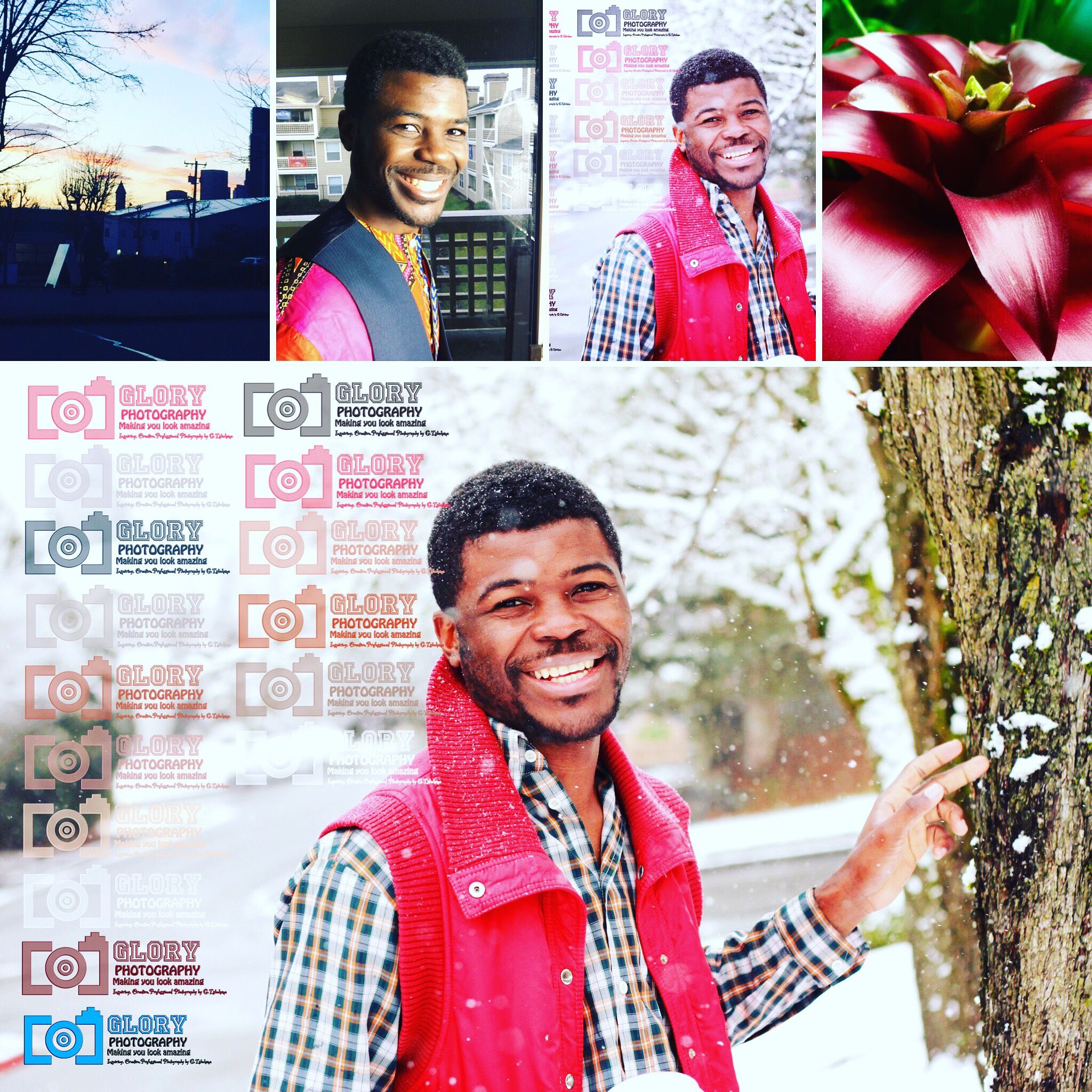
I am an inspiring creator of new possibilities. I am passionate about capturing footage that creates an amazing experience for the audience. I am inspired by aesthetical element, beautiful composition, environment, and people. Aesthetically, I am driven by design principal, such as proportions, patterns, color, golden ratio, and divine numbers.
Frequently Asked Questions
BECOME A PRO TODAY AND JOIN OUR PRIVATE COMMUNITY

Instant access to our private Facebook group to connect with other Photoshop creators and get professional and peer to peer mentoring. Join Us Today and Claim Spot Now !

